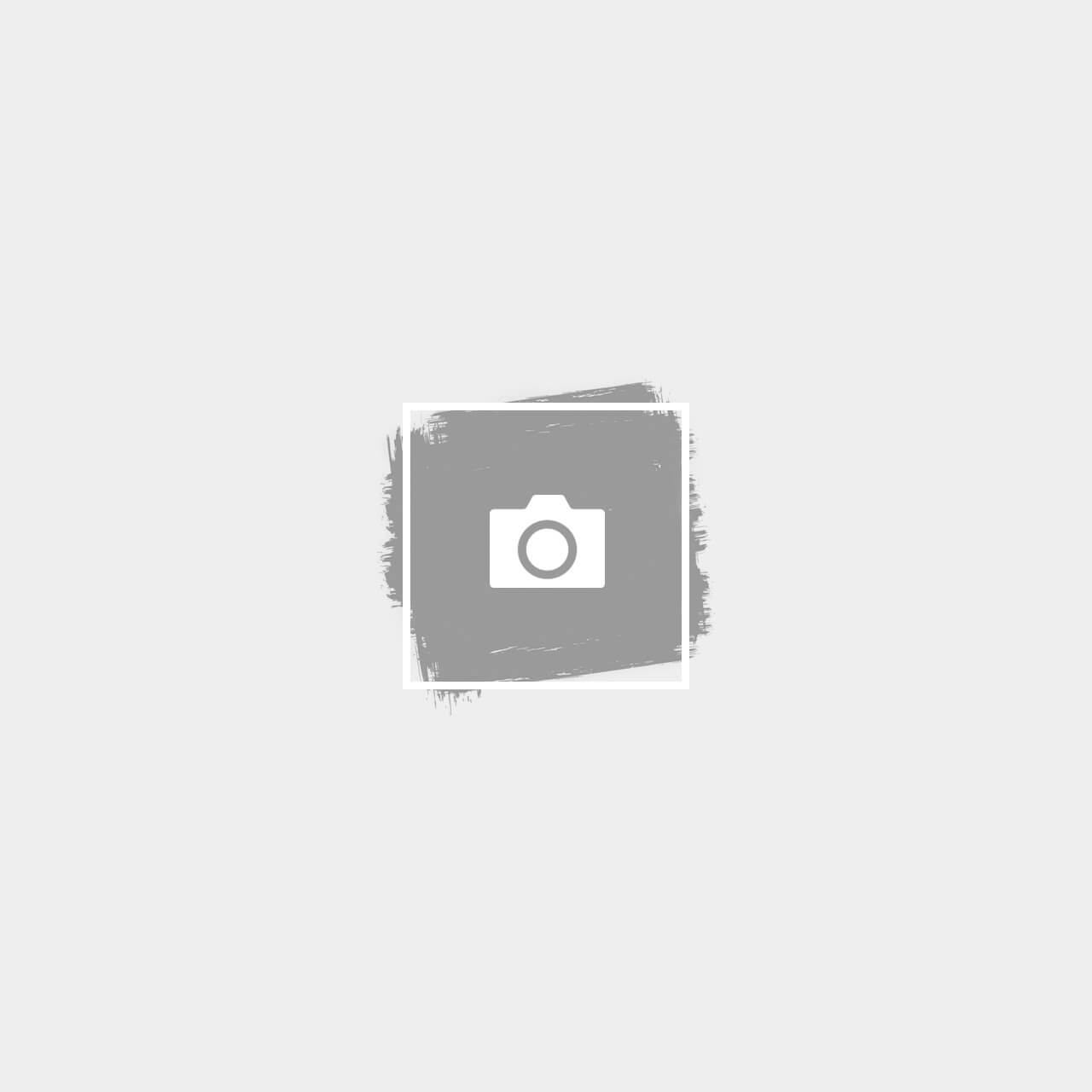Keeping Yourself Safe Online
As technology continues to weave its way deeper into our everyday lives, seniors are increasingly embracing digital tools. However, this rise in digital engagement brings an increased risk of cyber threats. It is crucial for you to understand the importance of cybersecurity and learn how to protect yourself against online scams and fraud…
Understanding Common Online Scams
Cybercriminals often target older adults with scams tailored to exploit their trust. These include phishing emails pretending to be from legitimate sources, fake antivirus warnings that install malware without the victim knowing and fraudulent calls asking for personal information. Recognizing these threats involves checking the authenticity of messages and being wary of unsolicited communications, especially those that request sensitive data.
For more information on scams so you can better recognize them, read this article on scams and learn how scams are evolving. If you prefer video, watch this helpful video where ABC’s Business Development Manager, Michelle McNall, interviews Danielle Bass, from the Better Business Bureau.
Your Role in Your Security
One fundamental step toward digital safety is the use of strong, unique passwords for all online accounts. A strong password includes a mix of letters, numbers and special characters. The more frequently you change passwords, the better protected you are so change your passwords regularly (and write them down so you don’t forget). Additionally, enabling two-factor authentication provides an extra layer of security, making it harder for hackers to gain unauthorized access even if they discover your password.
Safe Browsing
Safe browsing is critical in protecting yourself online. Only visit websites that are secure, which are indicated by HTTPS in the URL, and avoid clicking on links from unknown or untrusted sources. Ensuring that antivirus software is installed and regularly updated can also defend against various online threats.
Maintaining Privacy on Social Media
Social media can be a wonderful tool for staying connected, but it also poses privacy risks. Make sure you adjust your privacy settings to control who can see their information and posts. In addition, be cautious about sharing too much personal information, such as addresses, phone numbers, or financial details, which can be used by scammers.
Responding to Suspected Fraud
If you suspect you’ve been targeted by a scam, it’s important to act quickly. Cease all communication with the source, change your account passwords, and report the incident to the appropriate authorities, such as the Federal Trade Commission (FTC) or local law enforcement. Consulting with family members or trusted individuals can also provide support and guidance. Falling victim to scams can happen to anyone at any age- do not get embarrassed. Awareness and quick action on your part can prevent further damage!
The very first step in protecting yourself from online threats is to have a comprehensive antivirus installed on all your devices. Not sure where to start? Visit your local Staples Tech Center or The Geek Squad at Best Buy, they can make recommendations on which antivirus software will be best for you based on how frequently you use your device(s) and your typical activity (what you use the devices for).
As technology continues to evolve, so do the tactics of cybercriminals. However, by staying educated and cautious, you can continue to enjoy the benefits of the digital world without compromising their safety.